Sales and Customer Management Application User Guide
Comprehensive Guide for Your Sales Operations and Customer Relations
1. Introduction
This guide is a manual to help you manage customer and sales operations. The application allows you to add customers and products, and easily track your sales. You can also review your past sales.
2. Main Screen
The main screen provides a summary of your current customer and sales operations. Information on the main screen:
- Products for Sale: Shows the total number of products currently ready for sale.
- Sales: Displays the total number of completed sales.
- Customer Records: Shows the number of customers registered in the system.
- Revenue: Displays the current total revenue generated from your sales.

3. Customer Management
3.1 Adding a Customer
- You can add a new customer by clicking the "Add Customer" button on the main screen.
- Enter and save the customer's name, phone number, and email address.
- The saved customer will be listed in the Customer Panel, and you can perform operations on this customer.
3.2 Updating Customer Information
- By clicking the Manage Customer button, you can update the selected customer's information or link them to a sale.
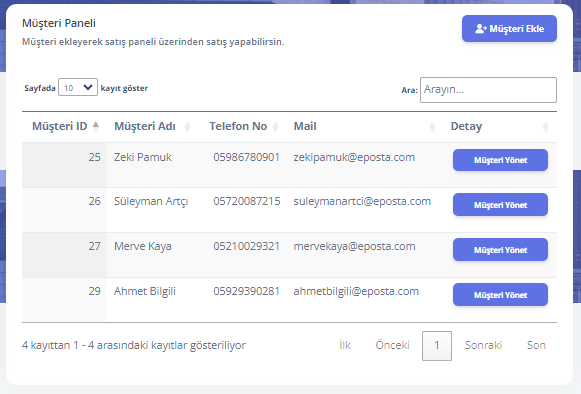
4. Sales Management
4.1 Adding a Product
- You can add a new product by clicking the Add Product button.
- Enter the product name, serial number, category, and price information to make it ready for sale.
- The products you add are listed in the Sales Panel.
4.2 Making a Product Sale
- You can initiate the sale by clicking the "Sell Product" button in the product list.
- During the sale, select a customer or add a new customer.
- After the sale is completed, the product will be listed in the Sales Management Panel.
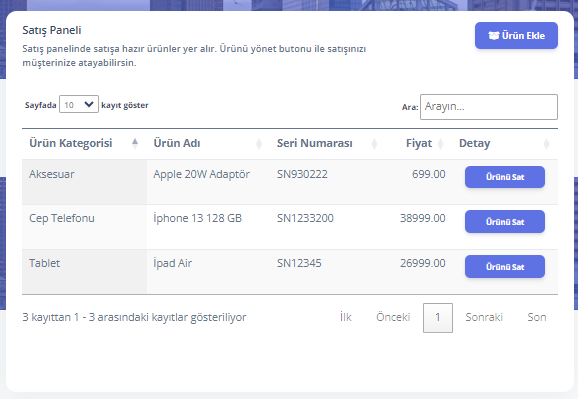
5. Post-Sale Editing
5.1 Editing Sales
- You can view past sales through the Sales Management Panel.
- By clicking the Edit Sale button, you can perform post-sale operations (such as price updates, return processes, etc.).
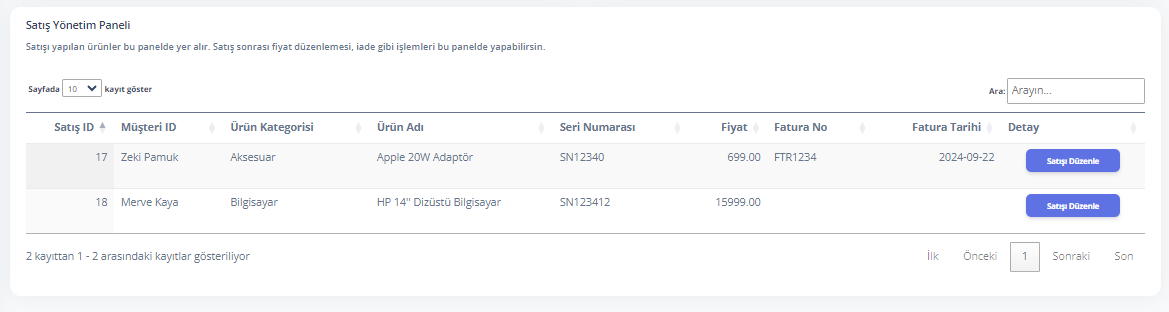
6. Additional Features
- Search Function: You can quickly find records by searching in both the customer panel and the sales panel.
- Pagination: When there are multiple records, you can access the relevant records using pagination options.
7. Help and Support
If you have any questions or need assistance, you can contact us.
Guides for Our Modules
User Registration and Login Guide
Guide for creating an account and logging in
Technical Service Module Guide
Accelerate your service processes
Sales and Customer Management Guide
Optimize your sales and customer management
Inventory Module Guide
Simplify stock management
Reminder Module Guide
Never miss important tasks
Employee Management Guide
Optimize your employee management processes